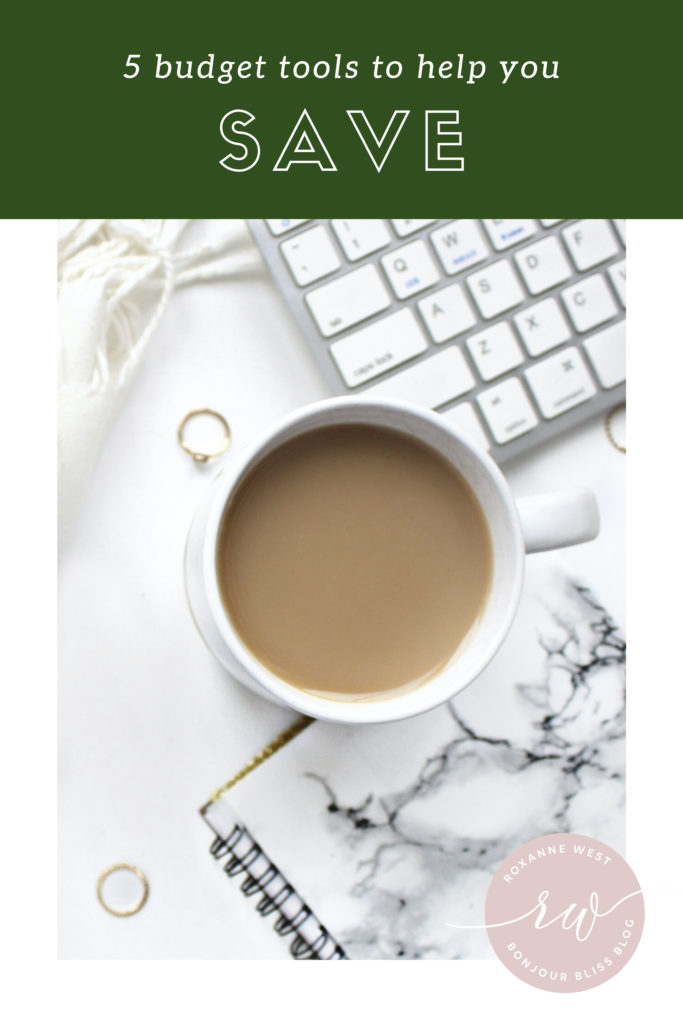As a follow up to our last blog post on ‘5 Easy Ways to Save Money‘ we’ve talked a lot about revisiting or creating a budget. But since not all of us are spreadsheet experts, we thought it might be super helpful to tell you about some of the amazing and FREE (or almost free) budget tools that we use. Tools that are available to help you get started, or to help you overhaul your current budget. These tools range from the simple, single person budget, all the way to tools that can help you manage not only your personal budget, but your small business needs as well. Or maybe even a budget for an upcoming renovation or new build?
ONE: Goodbudget
Goodbudget is a great budgeting app that helps you save, spend strategically and set financial goals that are important to you. It uses the “envelope method” to help people account for their expenses. The “envelope method” or “jar method” as it is sometimes referred to means that the money needed to pay for each budget category is set aside first into envelopes or jars, and then is spent from these cash holding containers, but instead of using actual cash (which is not being readily accepted at this time), this online tool/app is available on Iphone, Android and on the web. The benefit is that you plan your spending ahead of time, rather than realizing you have overspent after the fact. It is a great tool for singles as well as couples who share finances. While the app is free, there are in-app purchases to upgrade to the Plus Plan.
TWO: Mint
Mint is a great budgeting tool, especially if you have accounts at more than one financial institution. It syncs all of the account data from the day overnight, so that you can see your overall financial activity in one place. It helps you organize and categorize all of your income and spending. Not only that, it builds you a budget that takes into account your actual spending and makes suggestions as to where you might be able to cut back on spending. This tool is compatible with both Canadian and American Financial Institutions. And the best part is that it is FREE!
THREE: Pocket Guard
“Whether you want to track your spending, make a budget or lower your bills…” – PocketGuard, this is the app for you. This tool is very similar to Mint in that you can connect your bank accounts from different financial institutions all in one place, as well as your loans, lines of credit, credit cards AND investments all in one place. The difference between Mint and PocketGuard is that PocketGuard updates and puts your transactions into categories in real time so that you can immediately understand your spending and find ways to save. They also incorporate a similar idea to GoodBudget, in that they have created a “my pocket” feature which demonstrates how much money you have left after paying bills/expenses and contributing into your savings, to spend. The best part is that you do not have to create the budget. Once you have linked all of your accounts, PocketGuard will build your budget for you.
FOUR: Wave Apps
Wave Apps has a variety of tools, including a super easy budget tool. If you are looking for an app that offers more than just a simple budget tool, this is for you. It offers accounting tools, invoicing, payments, payroll and even captures receipts. The app is completely free, other than a small fee that you would be charged per transaction if you decide to leverage their invoice/payment products. If you are simply looking for a quick and easy budget tool click {here}.
However, if you are an entrepreneur or small business owner looking for one place to house many of their financial tools in one place, be sure to check out the other free services they offer!
FIVE: QuickBooks
QuickBooks is a much more robust tool that offers small business owners and entrepreneurs a fulsome way to create and track their budget/income and expense report. Beyond that though, it really is an accounting tool created to help organize your business income and expenses in one place, help account for taxes, payroll, deductions, organize receipts, track mileage and time, create invoices and more. While it is free to try for the first 30 days, QuickBooks offers various monthly plans based on your needs for as little as $3.00 per month. If you are simply looking for a straightforward personal monthly budget tool, we would not suggest investing in this tool, however it is very helpful for those looking to manage all of their business financial needs in one place.
We hope you enjoy this roundup, and would love to hear about the budget tools you use and love, how implementing a budget has made things easier for you, or what you are saving for? As always, feel free to share in the comment section below or email us.
If you missed our ‘5 Easy Ways to Save Money‘ blog post earlier this week, click {here} to read it!
Love, The Bonjour Bliss Blog Team